We understand your need for a foolproof and effortless way to export PowerPoint to PDF. Therefore, we will introduce you to an excellent online converter that is easy to use, free and completely online.
We promised you will be able to export PowerPoint to PDF in a foolproof manner. Therefore, we bring to you SizePDF that will allow you to convert your files easily and absolutely free.
Get started by proceeding to the SizePDF website.
Click your mouse on "Tools" on the upper right hand corner. And select the "PowerPoint to PDF" option from the drop down menu.
On reaching the application page you will have to upload the PowerPoint file to convert to PDF by clicking on 'Select Documents'.
Once the document conversion begins, the progress bar will be visible to you. After the conversion process is complete, click on the "Download" button that is now active.
You will see that the converted PDF file is available in the Downloads folder on your PC.
You will be amazed to find that SizePDF website does a great job of converting PowerPoint to PDF without losing quality. Be sure to unhide hidden pages before the conversion process if you would like them to be a part of your converted PDF. However, you may be a little disappointed by the fact that the tool does not retain effects such as shadow effect under text.
Nevertheless, this drawback is absolutely compensated by the fact that SizePDF website converts your files swiftly, though, at times it might take a while if you have uploaded a large file or if your Internet speed is slow. SizePDF is an amazing website as it is super easy to use and total free. You can access the website from any browser or PC, both on Windows and Mac. Then start with the file conversion process.
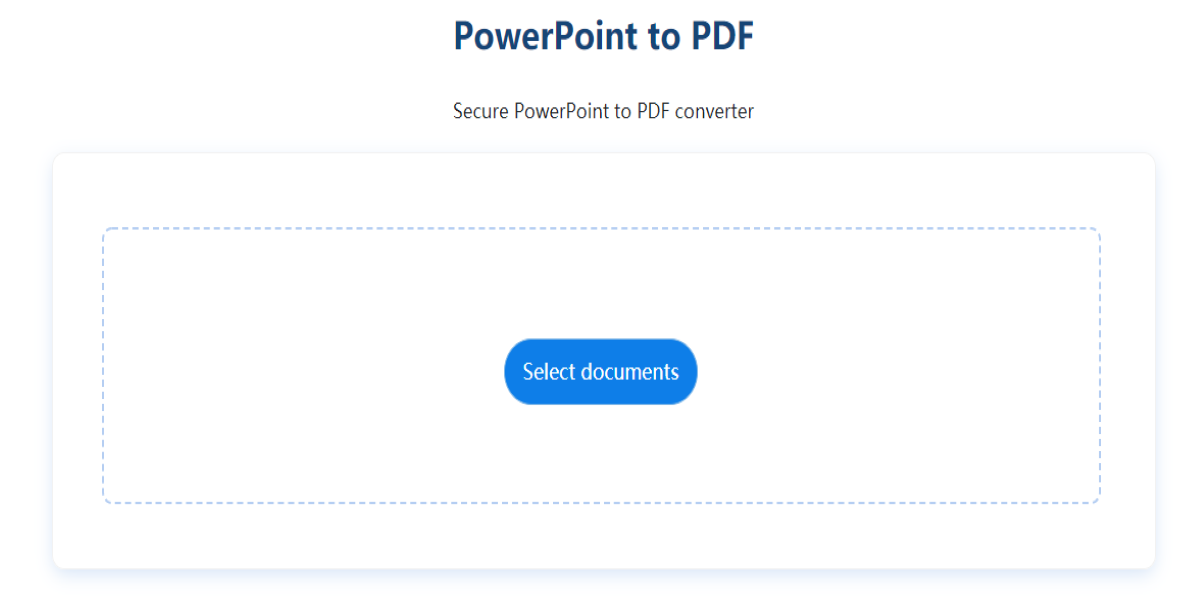
Let us now have a look at the safety of your files during the file conversion process. SizePDF website uses SSL encryption. This means that the site encrypts your files and other users will not be able to access and read the contents of your files, unless you permit them to do so.
As easy as the conversion process, is the process of deleting the files from their servers. Just click on the 'X' sign on the upper right hand corner of the converted file on their website and it will delete voila all history of your documents just like that!
This makes the SizePDF website an extremely safe online tool. Yes, there are other websites that provide additional security features but you will have to pay for such services. On the other hand, SizePDF website does an excellent job of giving us a quality online converter that is secure and absolutely free.
Now we have done our job explaining how to export a PowerPoint as a PDF . All you need to do now is, head over to SizePDF website and checkout its features yourself!