To Convert PDF to Word android devices allow us to edit the document later and make revisions and drafts. Whether you are a student or office worker who needs the best PDF to Word converter app for android phones that is free, this web app will meet all your needs.
Why download an app which takes up space in your phone? Therefore, convert PDF to Word online android phones make it easy. The website SizePDF is responsive and adapts nicely from small screens to tablets and desktop computers. It provides a great user experience without any loss of functionality even on small screens.
There are many chrome plugins available to convert PDF to Word android devices that do not support chrome plugins. That is why one might think that apps are the best way to convert PDF to Word online. But instead of installing android apps from the google play store, the convenient thing to do would be to bookmark SizePDF in your browser.
This web app is very lightweight unlike other PDF to Word converter apps for android that one finds in the google play store that takes up space and may slow down the process.
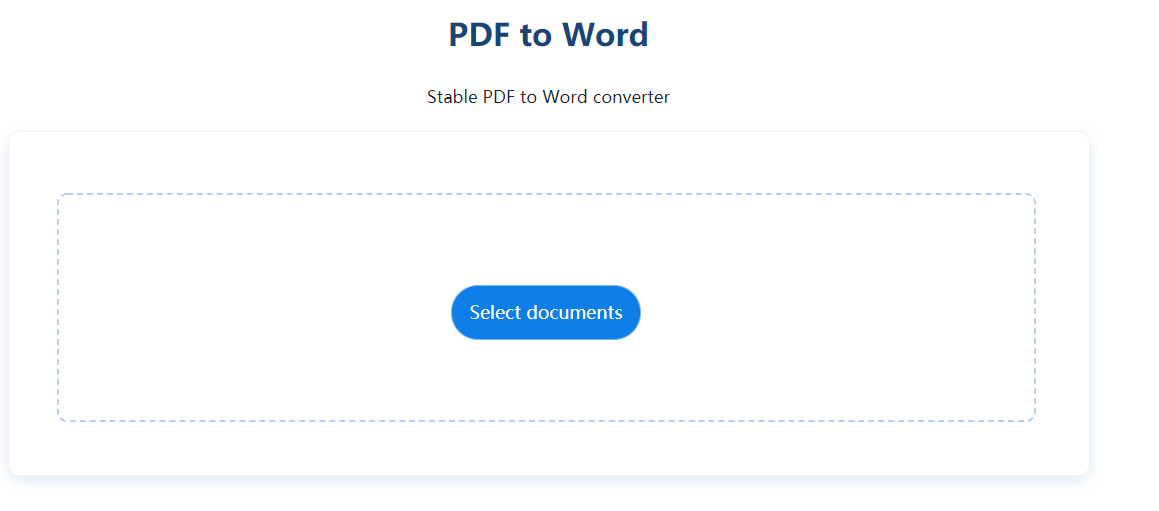
Many apps require a subscription or need to be bought, they unnecessarily weigh down their apps with fancy features that are not required by anyone and charge for functionalities no one uses. SizePDF web app, on the other hand, is a free PDF to Word converter app for android and all devices. It has a simple interface and no unnecessary features and makes your work a lot more efficient.
It is vastly easy to use for the convenience of people who are not tech-savvy. All you have to do is select the required files and click the convert button. As soon as you click the convert button, the conversion will start and the progress bar will start moving. After the conversion finishes, all you need to do is click download and it will be saved!
If you want, you can delete the file records by clicking on the red cross on the upper right corner of your files, since privacy is very important in today's digital age. You can click "More" if you wish to convert more PDF files. And the best part, there is no limit to how many documents you can convert per day.