You may use something called slideshare PPT to PDF converter in case you don't have that strong internet connection at home. By changing the PPT into PDF, you can read the slides anytime you want. Learn about it here.
Before going deeper into the slideshare PPT to PDF converter methods, let us ask you one question. Have you ever used Slideshare before?
For those who aren't familiar, Slideshow is a platform where you can always learn new things. The information here is shown by presentation slides, so the explanation isn't as full as in the textbooks.
However, people want to learn about the converter because they want to access it offline. You have to use your internet to access Slideshare, and let's be honest, not everyone has a decent connection.
Now to be able to overcome this troubling issue, one needs to think their mind. They can always convert PPT slideshow to PDF, which could be an effective way for studying despite the limitations. You are able to see all the slides this way, although the animations are certainly stopped.
But that doesn't matter as long as the information is still obtainable. Changing the Slideshare PPT slides into PDF will also make the document easier to save and share.
A question still remains, how could one change the slides to PDF? They need first to download the PPT. They can utilize Slideshare downloaders that are cluttering the internet. After that, they can convert the offline slides into PDFs by using a PDF converter.
You can use SizePDF for this purpose. With this converter tool, you can easily change the slides into a readable PDF file. The process won't take your time. Do this to start the conversion:
1. To convert PPT slideshow to PDF, open SizePDF first
2. After you open the website, select the box in the middle
3. Start uploading your documents, including the downloaded slides from Slideshare
4. Now wait for the process, and then download the results.
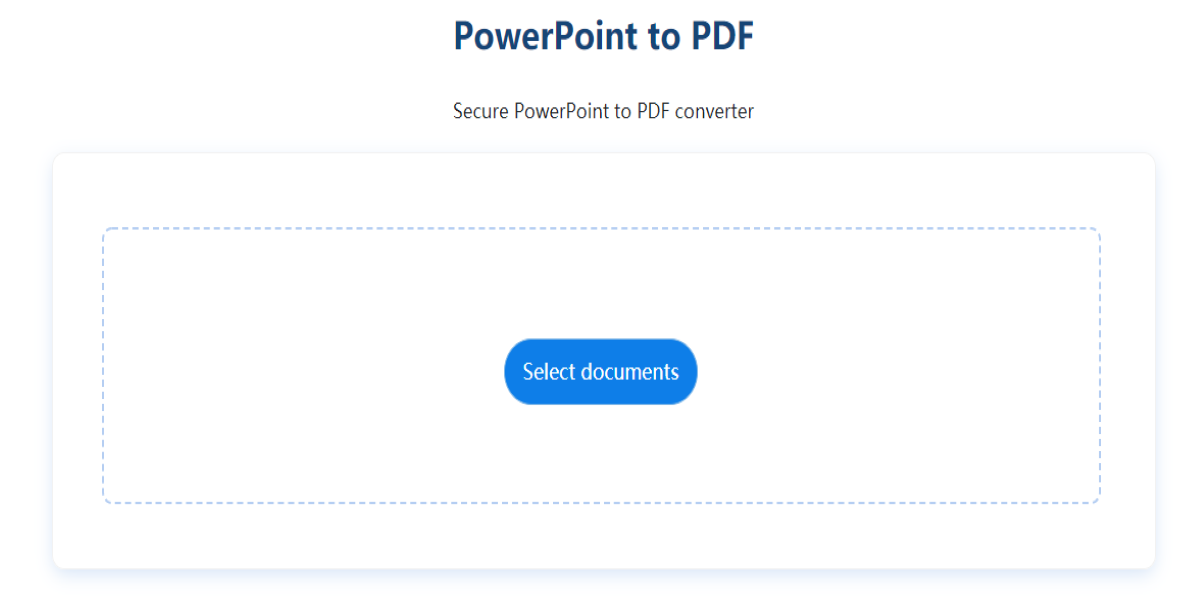
You can always do the steps above to convert your documents to PDF. It doesn't matter what the file format is; as long as it's a Word, Excel, PPT, or Text file, you may easily change its format to PDF.
What's the deal with SizePDF? Why is it called one of the top slideshare PPT to PDF converter?
The main reason is because of its value; what it is capable of giving to the users. Aside from the entirely free access, SizePDF also has multiple tools available to use. To make the experience even greater, it has file encryption which works wonderfully as an initial step for file protection.