You can easily convert PPT to PDF, which requires you to learn and use the PDF converters that exist on the internet in a high amount. PPT file convert to PDF can be done as quickly as possible, as long as you have the knowledge and proper tool.
Learning with PowerPoint is a fun ride to fill our heads with new things in an entertaining way. We’re not only looking at a written, boring page by having the presentation slides. It has the feature to add transitions, images, sounds, and other media to make the presentation more attractive. But seeing how great it is, why do people look for ways to convert PPT to PDF?
There are several reasons behind the climbing interest of PPT file convert into PDF, one of them being the aspect of simplicity. Some people only enjoy the static page, not the fancy and popping words and sounds. They find the focus and calm in learning things this way.
If you convert PPT file into PDF, you’ll have a completely different file, in a good way. The file shows the whole slides in pages, so you may gain an understanding of the whole presentation quite easily and practically.
The time to learn the document can be cut faster since everything is shown right in front of you. All you need to do is scroll through the pages to dig into the document deeper.
To convert PPT to editable PDF, you need a tool called a converter. It helps in changing document formats, making them more readable and easier to share. IF you happen to change documents into PDFs, then it’s best to seek quick-performing and quality PDF converters. One of them is SizePDF.
If you wish to change your documents into PDF, then using SizePDF is a smart move. SizePDF is another top PDF converter tool we highly recommend. It’s working fast, has tons of useful features, and is easy to use. Upon opening the webpage, you’d be surprised at how many tools it actually has. All of them are free to access.
To do PPT file convert to PDF, here’s what you need to do:
Firstly, access SizePDF, only search for the official one
Secondly, Open the page, and click the available box placed on the middle
Thirdly, Click it, and start uploading the PPT slides into a PDF file
Finally, After the process is complete, click Download to save the result
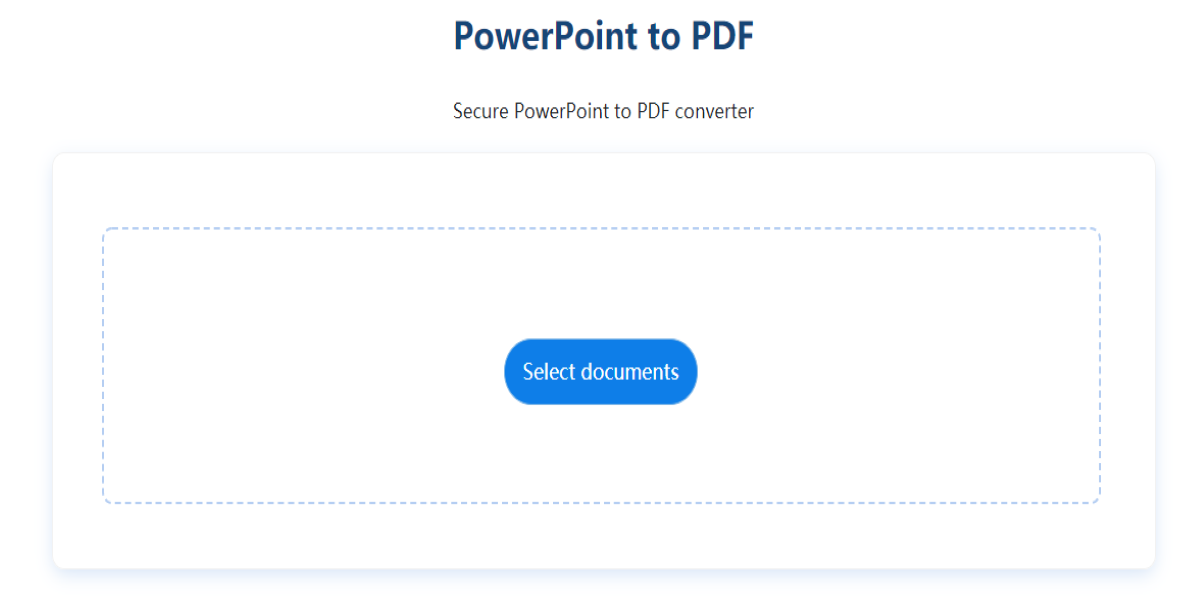
Remember the four essential steps above since you may also use them for converting other document formats as well. With this easy process, you can have documents converted quickly and free! So, if you wish to convert PPT slides from online platforms, like Slideshare, make sure to download the file first.
To do that, you can use any PPT converters available on the internet. They also work seamlessly to download the slides, so you may enjoy them offline. Simply copy the PPT link, and paste it into the downloader.
Use this tool to do PPT file convert into PDF for free! Yes, you don’t have to make any payment to have the conversion service.
For sure! It’s an online website, so there’s no device limitation.
Safety is one of the SizePDF’ main concerns. To ensure each document is safe, the safe uses SSL Encryption to make all the documents private.
Of course, simply click the tools list to find anything that you need.
As a tool to convert PPT file into PDF, SizePDF works wonderfully. It’s capable of doing not only the generic functionality of a PDF converter but also provides lots of tools that are useful for day-to-day operation. It also has a wide range of usability, plus added safety. So, is it actually the best? It’s not perfect but is certainly one of the top ones in its class.