To give a more professional look to our TXT file, we need to convert TXT file to PDF, because PDF is now used worldwide as a standardized, stable, and neat document format. So how do we convert Text files to PDF? See the explanation below.
The Text (TXT) file represents a text document that contains plain text with a little bit of formatting. We can open and edit a text document in any text editor or word processing application on different operating systems, such as Microsoft WordPad and Apple TextEdit. To give a more professional look at the TXT file, we need to convert TXT file to PDF.
PDF (Portable Document Format) is a standardized document format that has been used worldwide since 2008. This document format is able to give a more professional look as it provides neat and stable formatting.
However, we need to find the right converter to convert TXT to PDF without losing formatting, including the bold text, italic text, the specific font type, as well as the font size.
You may find many TXT to PDF converters on the internet, either the application or website. But which one is the most efficient TXT to PDF converter?
If you are a laptop or computer user, you may enjoy the conversion website better than the application, as the website's interface is compatible with all operating systems, either Windows or iOS.
SizePDF can be used as a TXT to PDF converter without changing format. Despite its name, this converter allows us to convert Word, Excel, PowerPoint, and Text file format to PDF, vice versa for free without signing up and inputting any personal data, like email and the credit card details, which means that this website is safe.
Not only that, but SizePDF also allows us to convert an unlimited amount of files all at once. Yes, unlike the other websites, on SizePDF, we do not need to wait until the next hour to complete the conversion. We can directly convert many files at once and get the high-quality conversion for 100% free.
So how do we use the SizePDF? To use this conversion website, we just need to open SizePDF on our favorite web browser. Then click the Tools menu and choose the Text to PDF option. Next, click the Select Documents blue button in the middle of the page and choose the file that you want to converted. If you need to convert more files, click the More Files button and choose as many files as needed.
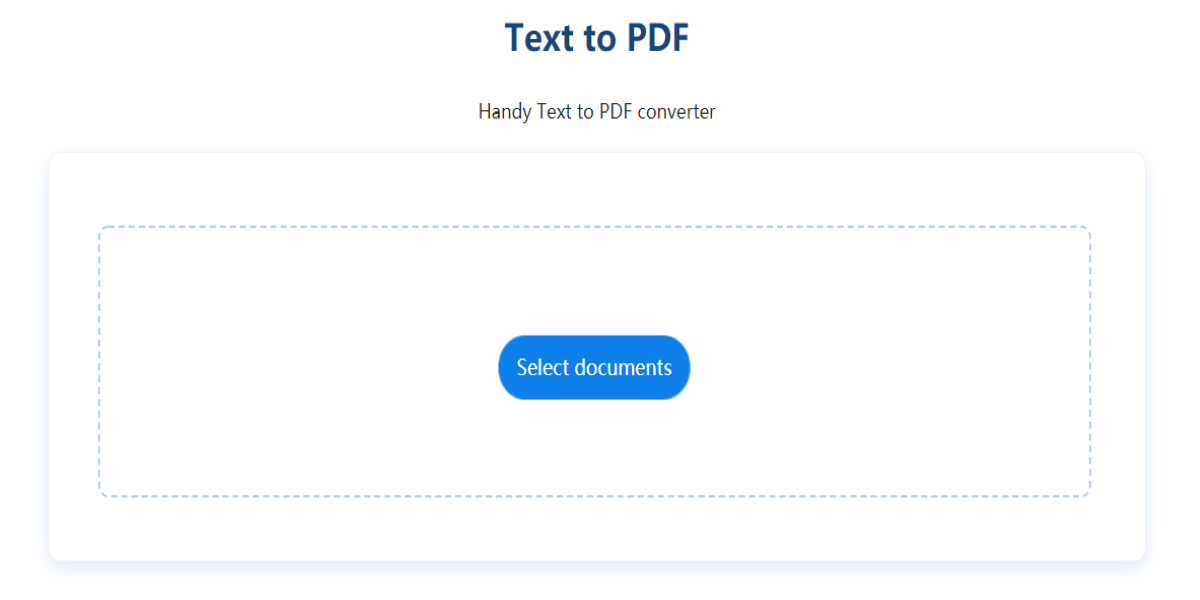
In a few seconds, all your files will finish converting and you can download them. To save the files, click the Download button. You will get a high-quality file without losing any formatting.
So what are you waiting for? Try using SizePDF to convert TXT file to PDF easily for free.