TXT document format contains plain text that can be edited in text text-editing or word-processing programs. Created by Microsoft Notepad or Apple TextEdit, sometimes we need TXT to PDF converter free download to make it more professional.
Before getting into TXT to PDF converter free download, we have to know what the TXT format is. TXT format is a simple text document format that contains just a little formatting. That is why the TXT format is used to save notes, step-by-step instructions, manuscripts, and other text-based information that need less formatting than other text types.
Most people create a TXT document on the Notepad software. Other than that, we can also create a TXT document on Windows using Microsoft WordPad and macOS using Apple TextEdit.
When the Microsoft WordPad or Apple TextEdit user saves a document in a TXT format, the program will strip the document of its formatting, including the font style, bolding, italicization, alignment, etc.
To make it look more professional, we need a TXT to PDF converter download.
We can find a Text to PDF converter software free download or more on the internet. However, some of us prefer to use a converter website, because it does not have to consume any of our gadget's memory and it is more comfortable for laptop or computer users.
One of the dependable TXT to PDF converter websites is SizePDF. Regardless of the name, this website can also convert PDF to Excel, PDF to PowerPoint, PDF to Text, Excel to PDF, PowerPoint to PDF, and Text to PDF.
To convert TXT into PDF using SizePDF, we just need to open the website on a web browser. Then click the Tools menu and choose the TXT to PDF tool. We will see a Select Document blue button in the middle of the website. Click that button and choose the TXT file that you want to convert into PDF. If we need to convert more files, we can click the More Files button and upload as many TXT files as needed. In a few seconds, the conversion will finish all at once for free. After that, we can save the files by clicking the Download button.
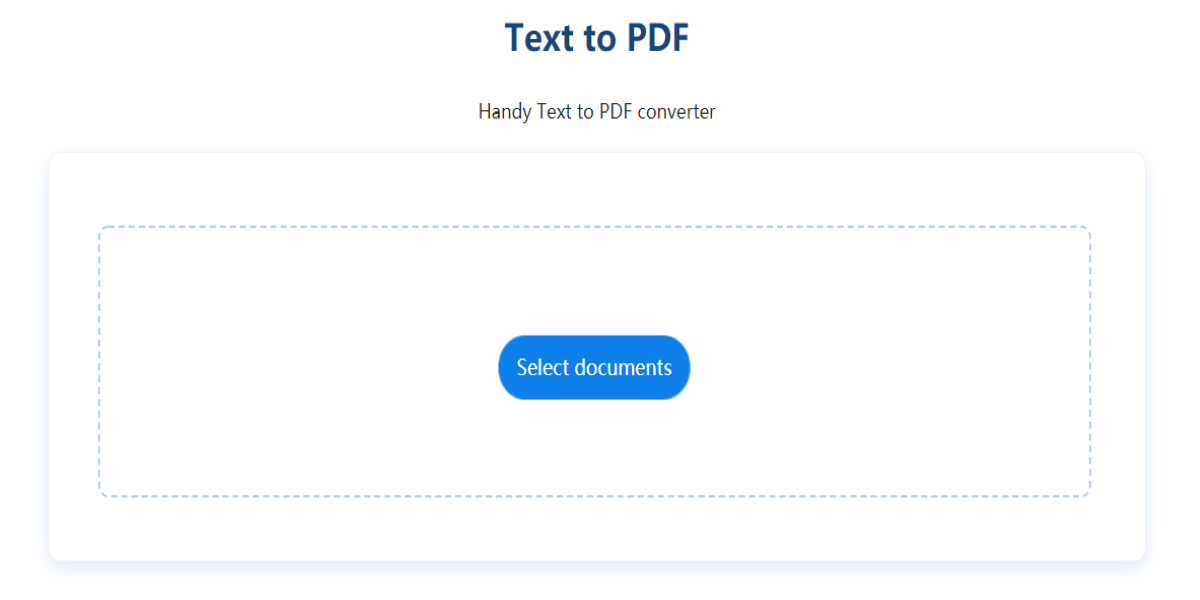
By using SizePDF, we can directly convert the unlimited amount of files at once for free without even signing up. Therefore, we do not need the TXT to PDF converter software anymore. But, how about this website's safety?
Yes, this website is totally safe, as it does not require us to sign up or input our information. Not only that, after the files are converted, they will be encrypted by SSL, so there will be no file leakage problems.
Therefore, we can use SizePDF to convert our files for free and without considering its safety.