Besides converting files to PDF, sometimes we need to convert PDF to another file format, such as Powerpoint. You can convert PDF to PowerPoint both offline and online. You can pick whatever suits you. After that, you may edit your presentation in PowerPoint and convert it back to PDF for a professional look.
Sometimes you need to convert PDF back to PowerPoint. It is probably because you just remember to edit your converted presentation. However, you have converted it into PDF and deleted the PowerPoint version. If you ever experience it, do not panic. Because you can simply convert PDF file to PowerPoint.
If your device, either a laptop, computer, or smartphone, has enough space, you may download an application for PDF conversion, such as WPS Office, Microsoft Office's alternative that has PDF reading ability.
After downloading WPS Office, you need to install it and open the PDF file. Then you need to click Tools - PDF to PPT. Wait for a few seconds and your PDF file will be converted into PowerPoint quickly.
The Pros - PDF conversion applications like WPS Office are able to do more than convert PDF files to PowerPoint. This free application is also able to convert PDF to other file formats, such as Word, Excel, TXT, and even picture. Not only that, but WPS Office can also help you to create new files in those formats, scan images, and even share your file via email, Skype, Cloud, etc.
The Cons - WPS Office and other conversion applications have a quite big file size, which is 66 MB. If your device has limited space, downloading a PDF to PowerPoint convertor application will harm your device. It will become slower and slower until you get angry and harm your own device.
Not only that, the conversion applications sometimes do not directly show your presentation on the PowerPoint version. Even if it is shown, the picture or another feature may not be shown. To show the slides, you also need to click them a few times, which is a waste of time.
If your device has limited space, it is best for you to convert PDF to PowerPoint online.
There are many websites that can help you convert PDF files to PowerPoint. One of them is the SizePDF website.
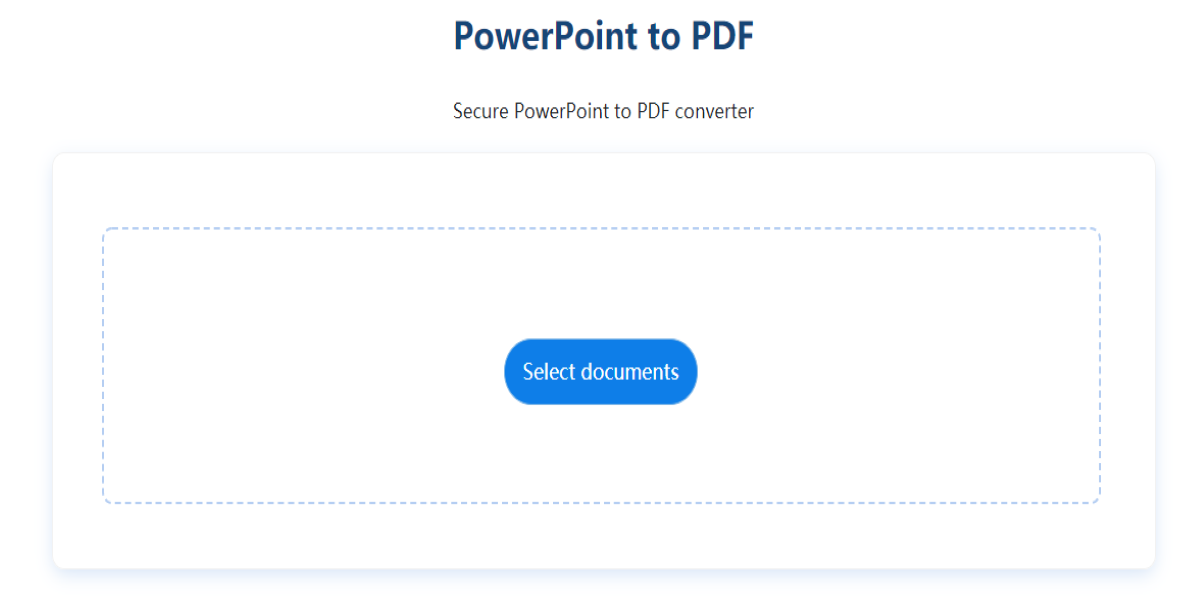
The Pros - You do not need to download, install, and even sign up for this website. You just need to open it on your browser, choose PDF to PowerPoint feature, and select the PDF file that needs to be converted to PowerPoint. In a few seconds, you will get your PowerPoint version completely. You can download and open it, then it will be shown completely. After that, you can edit that file the way you want.
Besides that, you may also convert PDF to Word, Excel, Text vice versa. It also provides 3 languages, which are: English, Bahasa Indonesia, and Espanol. It will definitely reduce the risk of misunderstanding.
The Cons - Smartphone users may feel a little uncomfortable using a website. They usually prefer applications for every occasion.
Those are easy-peasy ways to convert PDF to PowerPoint for free either offline or online. Which one would you prefer?