There are countless applications and websites offering to export PDF to Word. However, do you need a way that is simple, fast, even free, and yet secure? Look no further and keep reading to find the best ways to export your documents from PDF to Word.
Rest assured the search for an easy way to export PDF file to Word ends with this article. Check out these websites that save you the hassle of downloading an application and instead provide an online way to export PDF to Word free.
SizePDF website is a great alternative for those who want to export PDF to Word free online. You can export unlimited documents without having to signup or register. Additionally, it provides quality conversion of PDF with rich text and pictures into Word. The interface is user-friendly. Simply click on "Select documents" and select the document you wish to convert and download the editable Word document after processing finishes.
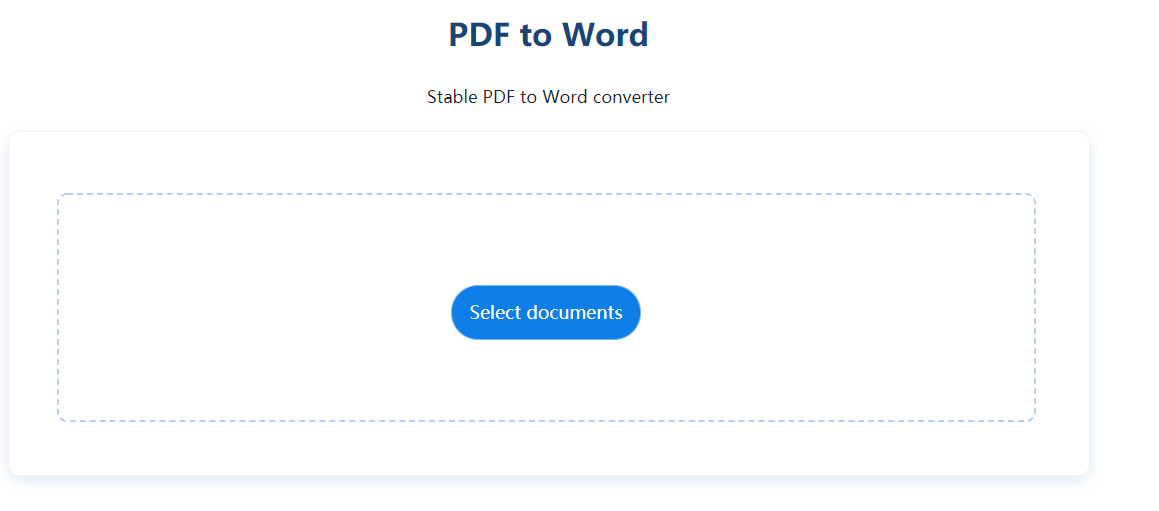
The only flipside to SizePDF is that long processing time could be for large files. Also, the maximum upload size for a document is 4MB. Yet, it is a great option for individuals, as it will also export PDF comments to Word free.
A website to export PDF to Word online is Small PDF. There is no restriction on file size and the conversion is fast. Simply, choose or drop the file you wish to convert. Select the "convert to Word" option and your editable Word document is ready for download.
A downside to this website is that you will need registration to convert more than two PDFs per day. Moreover, OCR conversion is restricted only to PRO members. Nevertheless, they do offer attractive plans for businesses and teams.
iLove PDF is another site to export PDF file to Word. There is no limit on the size of uploaded files and the export process is super fast. Select the PDF you wish to convert, click on the "Convert to WORD" option and download the editable Word document.
Though iLove PDF is an appealing option, it will not export PDF with OCR without a premium membership. Also, features such as options for language selection, upload, and download from the cloud and other tools are available only after signup.
Each of these websites comes with a host of security features to ensure the safety of your documents. Small PDF, SizePDF, and iLove PDF provide SSL encryption for uploaded documents. Both Small PDF and iLove PDF are ISO accredited. Additionally, Small PDF is also GDPR compliant while iLove PDF is approved by the PDF Association.
However, Small PDF will retain your files on its servers for one hour, whereas, iLove PDF will retain them for two hours before automatic deletion. Surprisingly, the SSL encrypted files on the SizePDF site can be deleted in just one click!
These websites work with most browsers and on both Windows and Mac! Choose any of these to export PDF files to Word. Select an all-free option like SizePDF or use iLove PDF or Small PDF for additional needs.