Downloading an example PDF file from the internet and want to make some edits to it? Then we will need to know how to turn a PDF into a Google Doc for that. You may think like how do I turn a PDF into a Google Doc that is editable, below are some ways for you to do just that. Choose one that suits your condition.
If you just want to turn a plain text PDF file into a Google Doc, then you can use Google Drive to do the conversion. However, do keep in mind that this way is only possible on a desktop. If you try it on mobile, then you will get a read-only file that is not editable.
Here is the step by step guide on how to turn PDFs into Google Docs using Google Drive:
Using Google Drive is sufficient if you don't care about the formatting of your file. But, if the formatting is important to you, then using Microsoft Word app and Google Drive to turn PDF to Google Doc is a more suitable solution. You will know how to turn a PDF into an editable DOCX while keeping the formatting from the steps below:
This way is more time-consuming and requires more steps. But it's the solution for you to keep the formatting so that you don't need to copy-paste the content from PDF to Google Docs and reformat the file to what it was when you want to edit a PDF file.
When you use the first two ways to turn PDF to Google Docs. First, you will not get a nicely formatted file, and second you need to install the Microsoft Word app in order to convert your PDF file to Google Docs with formatting. What if you want to convert on the go, how do you turn a PDF into a Google Doc without installing any app, the answer is SizePDF. Here is a more advanced and easy way on how to turn a PDF file into a DOCX file:
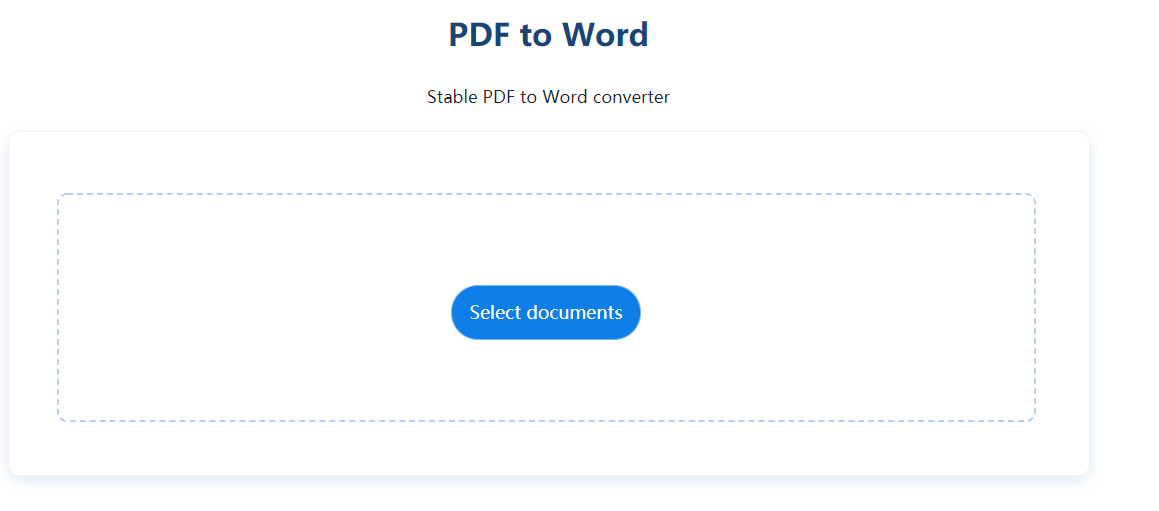
Now, you can enter SizePDF to follow the steps to handle your problems.