As a free online converter, SizePDF has great features, like large file convert PDF to Word. There is no register on this platform and it is also user-friendly. Let's see how to convert large size PDF to Word online below.
First and foremost, enter into SizePDF website. Then, you only need to upload your big-sized PDF file. Secondly, you have to patiently wait until it copies the text from your PDF and rework it into Word. Finally, you can click the "Download File" to save the converted file on your device. It seems pretty easy, right?
Some people may do not want to waste much time to either login into a file converter website or download an application to convert PDF to Word large file on their device. Besides, you have to provide space on your device to install it. Or you also ought to submit some requirements such as your email address, name. However, when you utilize SizePDF as your best partner to convert large size PDF to Word online, all you have to do is browse into their website and follow the instructions to convert any PDF files to editable Word documents.
As a result, your work routine will get easier and you can focus on other essential tasks if you trust your PDF file conversion to SizePDF. This advanced convert PDF to Word large files free application is designed to lessen your burden at work and boost your daily productivity. So, whenever you have to convert large-sized PDF files, for instance, 200 MB, remember to use our application. Because these useful large files converting PDF to Word website will guarantee to protect your privacy in your files. And it only needs less than 10 minutes to convert PDF files to Word document format.
Whenever you want to convert PDF to Word large file at the workplace, freely browse the SizePDF website and start your PDF converting process immediately. Then, you will find no limitations for the size or the quantity you want to convert to a Word document. Even though you have to convert more than 100 PDF files, this useful convert big size pdf to word online application will always be available anytime.
For instance, you can access SizePDF at home, cafe, public library, or even coffee shop; as long as you have an internet connection and a browser. Even though you work from home while doing chores, you will be always able to convert big-sized PDF files, documents, texts, or even charts to Word documents by applying a large file convert PDF to Word website which is known well as SizePDF.
There are a lot of online file converters, but SizePDF will give you a different experience by using this advanced tool to convert PDF to Word big files free. Firstly, there is absolutely no charge, whenever you want to access the tools. Secondly, this online conversion website is highly compatible with any device, such as a laptop and even a smartphone. Thirdly, you only need less than 5 minutes to get any file format from SizePDF.
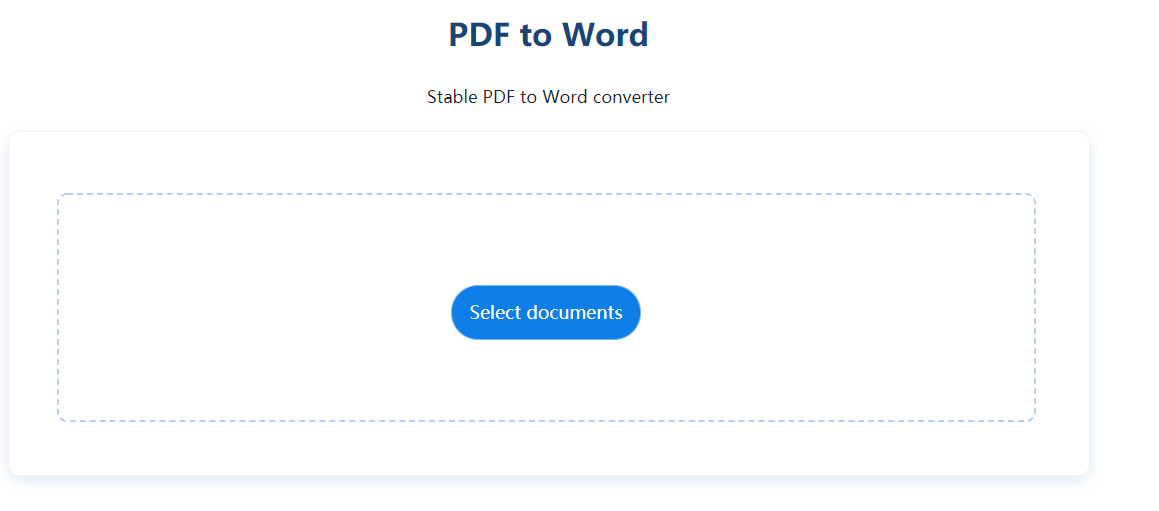
Moreover, there are other mesmerizing advantages when you apply SizePDF to convert large PDF to Word document. There are three language settings on this online converter for now: English, Bahasa Indonesian, and Spanish. Thus, you can change the language setting based on what language you understand the most. After that, you will not get disturbed by pesky ads on this large file converting PDF to Word website. As a result, your PDF to Word conversion process will be done in a few minutes. In addition, you can convert your big-size PDF files without any annoyance from pop-up advertisements from this platform.
So, are you ready to convert large PDF to Word online at your workplace and make your work productivity sky-rocketing?