Puzzled about which tool to use for PowerPoint to PDF conversion? Indeed, there are too many options out there which is why we have done all the research for you and present the top 3 tools that you can use to convert your PowerPoint files to PDF.
There are many file conversion tools available online, as promised in the introduction, we bring to you the best PowerPoint to PDF converters so that you can choose one according to your needs.
The SizePDF website is our first recommendation, then all you need to do is visit their website and select the "PowerPoint to PDF" tool from their tools menu. Moreover, they have a tutorial to guide users with every step of the conversion process.
Pros:
Provides a moderately fast and secure way for converting PowerPoint to PDF without losing quality
Completely free online converter so it does not need to signup
Compatible with both Windows and Mac
Convert from anywhere and any device using any browser
Easy to use with an extremely neat and Ad-free user interface
Cons:
Additional effects added to a PowerPoint may not be retained in converted PDF
Detects only .ppt format files rather than both .pptx and .ppt.
Unable to convert hidden pages of PowerPoint to PDF
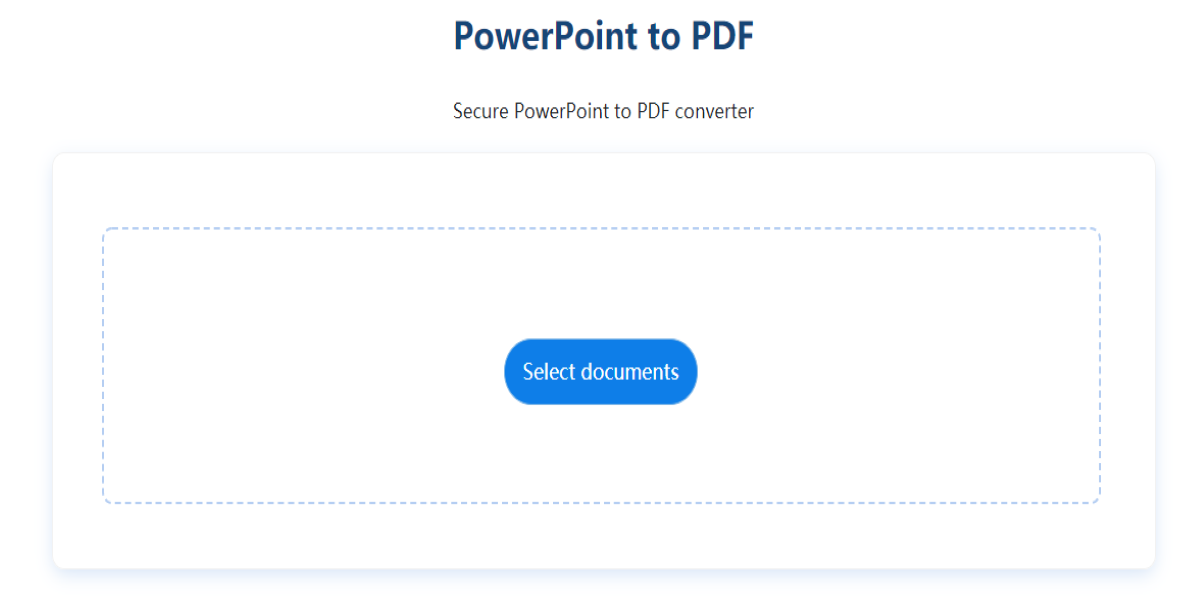
Our next recommendation is iLove PDF, another great online converter for PowerPoint file to PDF conversion.
Pros
Super fast conversion rate
Sign up and register to access tools in multiple languages
Upload and download documents to and from cloud after signing up
Cons
PowerPoint special effects are not retained in converted PDF document
Additional features can be accessed only by upgrading to a paid plan
An Ad free experience needs signup
Another popular and reliable online file converter to transfer PPT to PDF is Small PDF.
Pros:
Suitable for fast file conversion for large files
Provides attractive plans for businesses and teams then they can work together on projects
Cons:
You can only convert two files per day with a 7day free trial
Like the above online converters, this paid tool also does not retain effects in A PowerPoint presentation while converting it to PDF
A Pro membership can be able to access most of the features of this online product
Each of the recommended websites are reliable, so it will ensure the confidentiality of your documents.
iLove PDF, a partially paid website and Small PDF, a paid website, provide SSL encryption for documents. Additionally, iLove PDF is ISO accredited and approved by the PDF association, whereas, SmallPDF is GDPR compliant. However, the major drawback of these sites is that they retain your files on their servers for up to 2 hours before automatically deleting them.
Interestingly, a completely free website like SizePDF provides users the option to delete their files with just one click, moreover, your files are safe because they are SSL encrypted.
Each of the online converters we have recommended have their unique features, then as a user you can decide which is the best option for you depending on your needs and start with the conversion process!