Converting multiple PPT to PDF in one instance is sometimes challenging. If you are wondering how to save PPT as a PDF with multiple slides per page, you have come to the right place. Read our explanation below to understand better.
SizePDF is the most recommended online converter when you are converting multiple PPT to PDF on the internet. This free online converter offers a conversion service for PPT to PDF multiple files. Along with converting PPT files, users can also convert many other formats like word, excel, and text. The site offers its service for free and does not require users to register before using its service. It is quite convenient when using the converter because the site shows no ads whatsoever.
Smallpdf is an online converter that offers free service for users. Convert PPT to PDF multiple slides per page with this online converter and you don’t have to worry about paying for its service. Just go to the site and upload your files, then the converter will start converting for you.
We also recommend ilovePDF when you are looking for a conversion program to convert multiple PPT to one PDF. Besides conversion, the site also offers services like compress, merge and split PDF files.
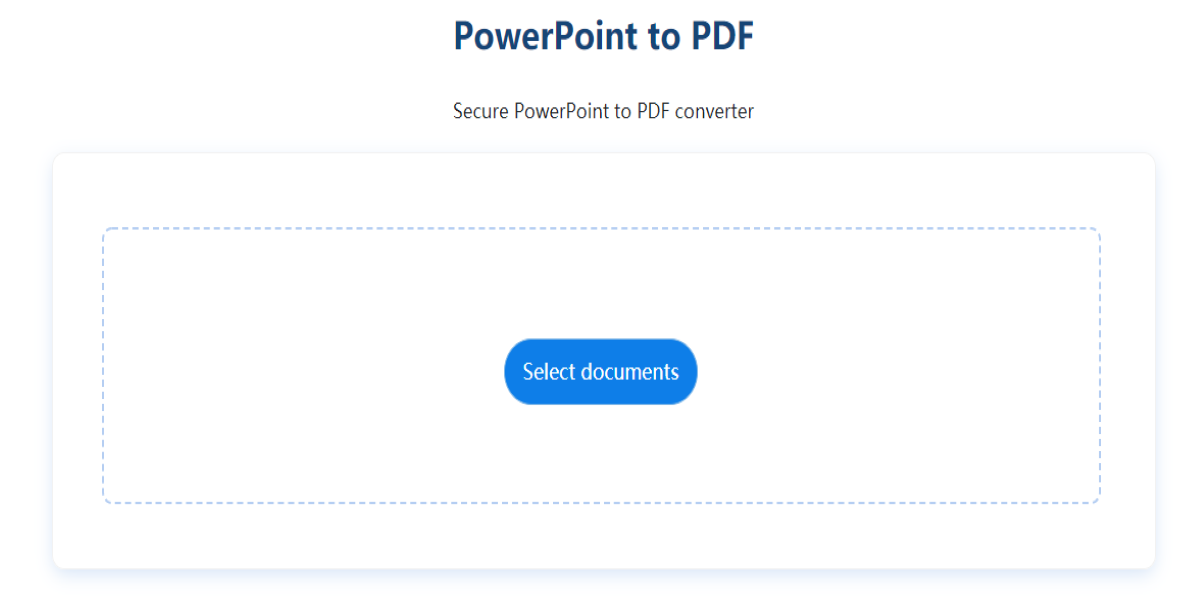
We have a few aspects in consideration when looking for the best multiple PPT to PDF online converter. This rule also applies when you are trying to find any other services on the internet.
First, we ensure that your personal information and privacy are protected. You can see if the website you're browsing saves any information or requests that you send them files. If this is the case, you should not continue to use the site since your personal information could be stolen or the site could be a fraud. When you utilize SizePDF, you can rest assured that your files will be erased once the conversion is complete. As a result, you don't have to be concerned about someone else online taking your information.
SizePDF guarantees that your files are deleted once the conversion process is done. It is generally very safe to convert using SizePDF.
SizePDF doesn’t require you to pay a single penny to use its service. It is fully free. You also won’t see any ads on the site as the site is 100% ad-free.
In addition to being able to convert multiple PPT to PDF online, you can also convert any formats like DOCX, DOC, PPT, PPTX or even TXT files. All of those formats are available to convert using SizePDF.