Have a SlideShare to convert to PDF? You probably know many ways to do this. To make things easier, you'll need to figure out the best technique to convert SlideShare to PDF as quickly as possible. Here is an article to convey this.
Actually, you can convert SlideShare to PDF in a variety of ways, ranging from offline tools to internet platforms. The use of the SizePDF website is one that will be addressed in this article. There are several reasons why you should give this website a try, one of which is that it may offer you with high-quality conversion results in less time, allowing you to relax and focus on your work.
How to use SizePDF website to save SlideShare as PDF is extremely simple, but you must first download SlideShare. After you get the file on your PC or computer, then you can convert it into PDF format to make it easier to send to your boss or client.
SizePDF, believe it or not, is the simplest and easiest website you can find on google search engine as a SlideShare to PDF converter. To do so, go to the website page and pick the sort of conversion you want, such as PPT to PDF for converting SlideShare to PDF. Then, under the'select document' dialog, upload the file you wish to convert, and then click 'convert.' In a matter of seconds, your paper will be ready.
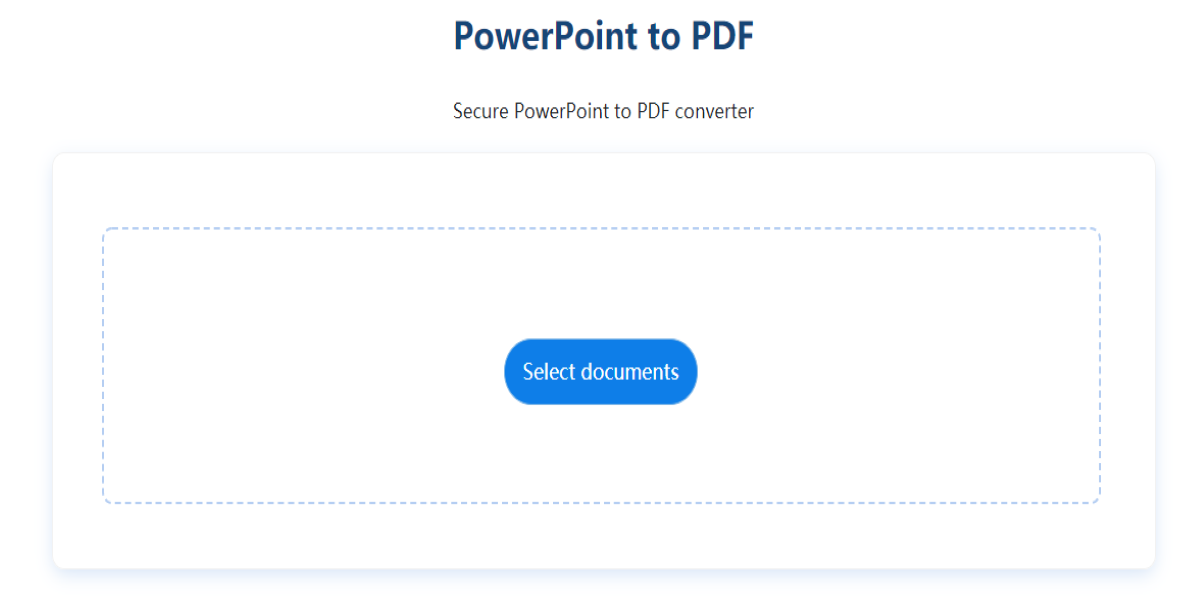
SizePDF has many advantages to help you get your work done quickly and efficiently. First, this is a free website. So, you don't have to spend a penny to pay them, even with a mountain of work. In other words, you can convert any number of documents freely, without the need to subscribe or upgrade to a premium version.
Furthermore, this online SlideShare to PDFconverter will give you high quality results. You might even find some converters online that will actually make your documents crumble and fall apart. You will definitely not have that problem by using this website. This site is completely credible.
The most important reason why you should use this website is that it is "ad-free". If you go to their internet page, you'll notice how beautiful it is and how clean it looks without any intrusive adverts. Sometimes interferes with your work with ads, which usually appear on most free online sites.
'No hard instructions' is another reason to choose this website to export google slides to PDF. Everything is clear, easy to understand, and easy to follow. It will be the most user friendly interface website you will ever find on any search engine. You should try to prove it right away.
There are various language options that you can change according to the language you understand. This proves that they really care about your needs, so they care that not all humans on earth understand English. How powerful is this website.
Once you use this website, surely you will have a hard time finding the flaws because they are without them. However, it is almost impossible if something is created with one hundred percent perfection. Likewise with the SizePDF website. One of the drawbacks is that this website can only be used if you are connected to the internet, it is online based. But look at the world today! Do you think there are areas on this earth that still don't have an internet network?