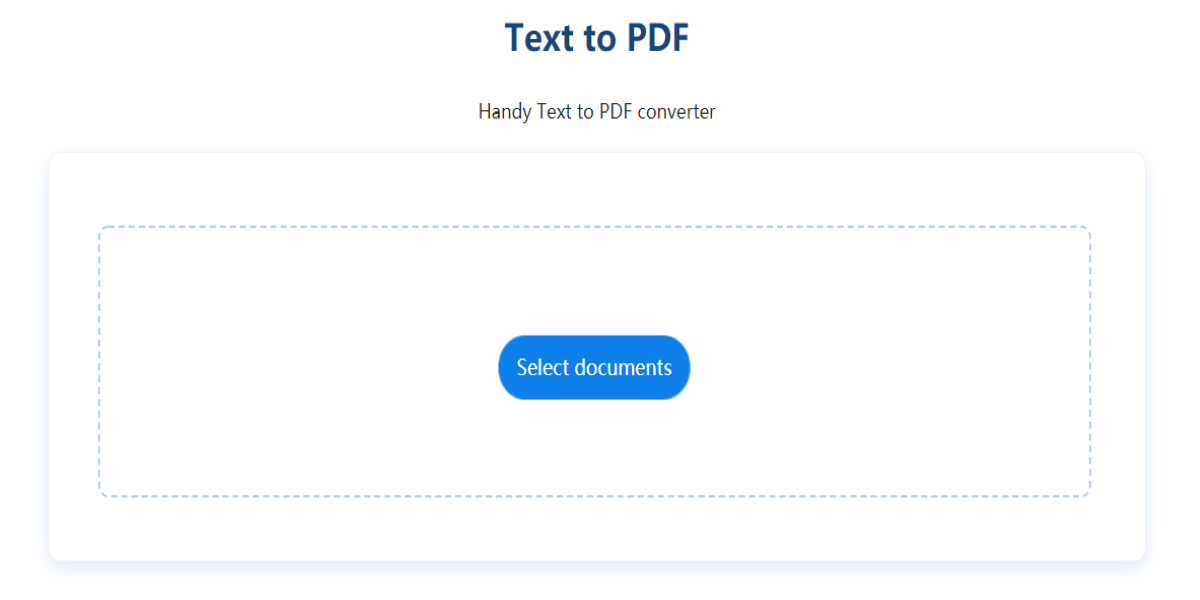A text file contains text only without any images. So this file format is usually used to store notes and create instructions. To give it a more professional look, we need a Text to PDF converter online. But have you found the best converter?
A text file format is a document that only contains text and usually has no special formatting, such as bold and italic text, but can still be applied if needed. Identified with the .txt, some people usually call this file TXT. When we use it to create an instruction for an interested party, we need a Text to PDF converter online to make it look more professional and neater.
Windows and macOS contain simple text editors that can save text documents in TXT files. The Windows Operating System has Microsoft Notepad that saves documents as TXT format by default and Microsoft WordPad that can optionally save documents in either TXT or PDF format. While macOS has Apple TextEdit that can also optionally save documents in either TXT or PDF format.
However, when a Microsoft WordPad or Apple TextEdit saves a document as a TXT file format, those programs will remove the document's formatting (bolding, italicization, alignment, font style, etc.). That is why we need to find an online Text file to PDF converter.
Well, we can find plenty of TXT to PDF converters on the internet. However, we need to use the best online text to pdf converter that will maintain the quality and not remove the formatting.
Some PDF converters claim themselves as a free-of-charge converter but will charge us the additional fee for what they call special features. The special features vary between each other converters.
For example, when we want to convert many files at once, we will need to wait for the next hour, as the system only allows 1 conversion each hour. If we want to convert them all at once, we will need to pay the subscription fee by credit card. It means inputting our credit card details, which is not really safe.
So we need to be careful and a little bit picky when choosing and using the online PDF converter.
Worry not, as now we can convert Text to PDF online using SizePDF. It may be your first time knowing the existence of this converter. However, this new website truly provides 100% free features. We can even convert an unlimited number of files at once. Yes, no need to wait until the next hour.
Here are the steps to convert Text file to PDF online using SizePDF:
● Open the website
● Click the Tools menu
● Click the Text to PDF option
● Click the Select Document button
● Upload the Text file
● If you need to convert more files, click the More Files button and upload as many files as needed
● In a few seconds, the conversion will be done
● To save the files, click the Download button
We will get high-quality files and stable formatting. So far, SizePDF is the best free online Text to PDF converter.