Microsoft WordPad and Apple TextEdit allow us to save the TXT file in PDF format. But that feature does not always work and most people still use the Notepad software to create the TXT document. Therefore, we need a TXT to PDF online converter.
Before getting to know the TXT to PDF online converter, firstly you need to know what the TXT document is.
You are surely familiar with word-processing software, such as Microsoft Word, Word Perfect, and Google Docs. But do you know about the Text (TXT) document? You might have heard it somewhere without noticing.
The Text document is structured as a sequence of lines of electronic text. Because of its simplicity, the TXT document is commonly used for information storage. Despite its simplicity, you can still use some formatting, such as italicization, bolding, and fonts.
The TXT document can avoid some problems that are encountered with other file formats, such as padding bytes, endianness, or differences in the number of bytes in a machine word.
If the data corruption occurs in the Text document, just recover and continue processing the remaining contents.
We can create The TXT Document on both iOS (Apple) and Windows Operating Systems using the Notepad software, Microsoft WordPad, Apple TextEdit.
Used for the information storage, sometimes we need to send the TXT document to some interested parties. When sending it, we have to make sure that the document cannot be manipulated. Therefore, we need to convert TXT file to PDF online.
Apple TextEdit allows you to save the TXT document as PDF. However, this will remove the formatting that you have applied before. To keep the formatting, you need to find a TXT to PDF online free converter.
Yes, there is plenty of TXT to PDF converter online free on the internet. However, they do not always provide 100% free and safe features.
Some of them only allow you to convert 1 TXT file each hour and pay for the next files. Otherwise, you will need to wait for the next hour. Imagine how much trouble it would be if you had to convert 10 files a day.
If you want to convert many files at once, you can use SizePDF website. Yes, despite its name, this website provides high-quality conversion for Word, Excel, PowerPoint, and Text to PDF, vice versa. Without signing up, you can convert the unlimited amount of files all at once for 100% free.
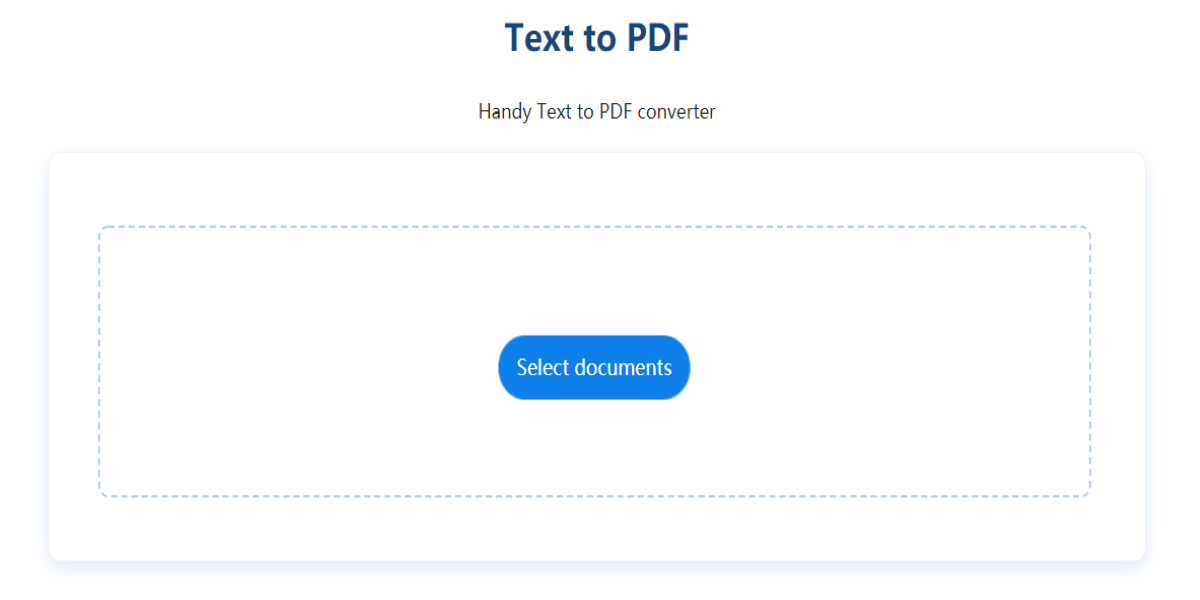
To convert TXT file to PDF online using this website, you can simply open the website on your favorite web browser. Then click the Tools and choose the Text to PDF option. Next, click the Select Documents button and upload the TXT file that you want to convert. If you need to convert more files, click the More Files button and upload as many files as needed. In a few seconds, the PDF documents will be ready and you can click the Download button to save them.
Converting TXT to PDF online is now very easy and totally free, right?