Are you encountering a problem in extracting Text from PDF? We are here for you. The best methods to change the file back into Text format are here. Now, let us talk about ways to extract Text from PDF file and the best tool you might use.
Extracting Text from PDF is easy. It's similar to how you convert it into PDF but in reverse. Since the Text file is editable in Note, changing it back into its original format is definitely helpful if the information within is essential. For example, you put passwords and codes in the Text file. If you happen to convert it into PDF, you can't change any of that. Then you need to do an extra step to extract Text from PDF file.
It's easy to find a tool that could help you convert any files into PDF. But are there any tools that may help you do the reversed process?
In reality, there are some—too many of them. If you seek the best tool to convert documents, you may encounter tons of different lists. One site might recommend a particular tool, while the others refer to something completely different.
Since the problem often makes someone confused, a good preference is undoubtedly desirable. Today, we want to introduce you to a particular tool often praised for its fantastic usability. The name is SizePDF, an online converter that might offer anything you possibly want.
SizePDF works similarly to other online converters. It will convert your file into PDFs in the simplest way possible. Interestingly, SizePDF has a different value that makes it look way more interesting than the others.
It's a free tool that won't cost you anything. To use it, here's what you need to do:
1. Open SizePDF website, and notice a singular box in the middle
2. Click the box, and upload your documents
3. Wait for the conversion process to be done, and download the results to save your PDFs locally
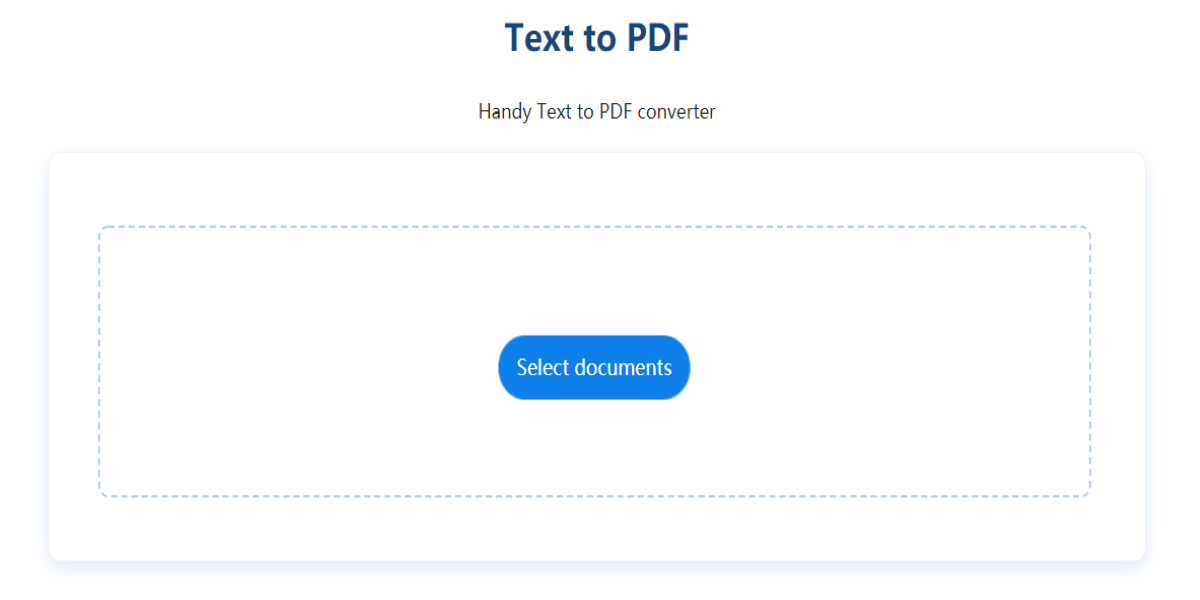
Besides converting your Text into PDF or vice versa, you can also change your documents in various forms, including Word, PowerPoint, and Excel.
Since the site is probably new to your ears, there might be a few questions you have in mind. But we'll try our best to answer them, and here are the results:
"How much should I pay for the service?"
Don't worry about anything. Because the services in SizePDF are entirely free. You may also freely explore and try each tool without the need to make any payment.
"What kind of device can I use?"
SizePDF is not that demanding in terms of device and OS. Since it's a website, it opens to all gadgets and devices.
"How about my document's safety?"
Aside from using the site to extract Text from PDF files, SizePDF can also be used to add more safety measures by having your documents encrypted.